FoV stands for Field of View. It’s the angle in which the game extends your line of sight. It works the same as with a zoom-lens. With a very wide field of view you can see a lot on your screen at the same time, but objects in the distance appear further away. With a very narrow FoV, you’ll see less, because the image is more ‘zoomed in’.

A small FoV (left) versus a larger FoV. Notice how you’ll see more, but the trees in the distance appear further away.
WHY SHOULD YOU BE USING A CORRECT FoV?
A lot of games feature an FoV-slider, from first person shooters like Call of Duty, to racing sims like iRacing, Assetto Corsa and RaceRoom. For most games it’s not that important using the right FoV. In a shooter you can choose a wider angle so can see enemies sooner at the edges of your screen. This will also feel like speeding up your gameplay, because sense of speed increases with wider angles. But in sim racing it is recommended to use the correct field of view. And everybody has their own one. FoV is calculated based on the size of your monitor, and how far away that monitor is from your eyes.
A natural FoV helps with both immersion and your ability to estimate the angle and distance of corners. Simply put, this means you’ll naturally drive quicker and more consistently. Especially on new tracks. Because it feels more real, you’ll also increase the immersion of your sim.
SINGLE SCREEN CONSESSIONS
Sometimes, when using a single 24 inch monitor for example, it might be difficult racing with the correct FoV. The field of view might be so narrow, you can hardly spot inside apexes or kerbstones when turning in. You might also prefer using the cars real side mirrors, instead of the virtual one on top. Depending on the car this might be impossible. In this case it’s no crime to set your FoV a little wider. But try to keep it as close as possible to the calculated value for better corner feel/estimation.
TRIPLE SCREENS
Setting up your FoV with triple screens is where the fun really begins! Not only should you calculate your correct FoV, but also the angle of the side screens. This is also featured in the calculator below.
HOW TO SET UP YOUR SCREENS
STEP 1
The first step is mounting your (middle) screen/monitor. If you use a Unified or Basic Mount, we recommend placing this one as close to your eyes as possible. And as low to your wheelbase as possible. Unless you use a big television screen. Then it is recommended placing it behind the sim rig, but still as close as possible. The closer the screen is, the higher your FoV can be.
STEP 2 (FOR TRIPLE SCREENS)
If you have positioned your centre monitor, the angle of your side screens is already determined. You should position the screens in a way that you look perpendicular to every screen. If you look at one of your side screens, and the left and right edge are not on the same distance away from your eyes, the angle is off.
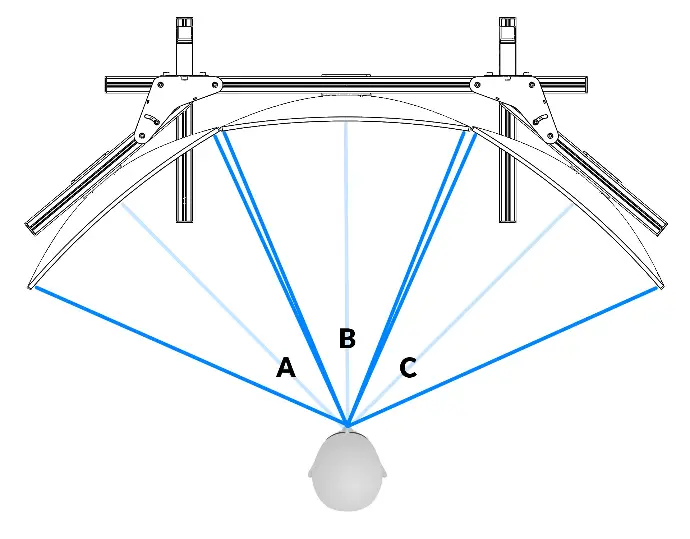
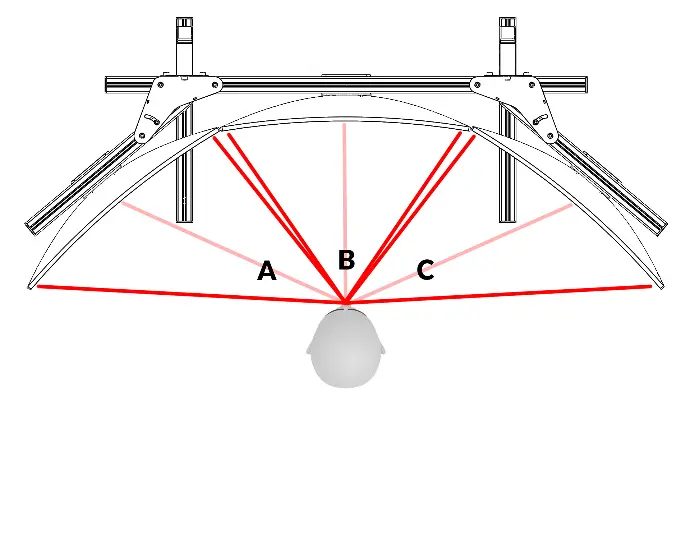
In the blue picture, angle A, B and C are the same. This is how it should be. Angle A and C are different to B in the red one.
The correct FoV is A+B+C. In the example above plusminus 160 degrees.